Browse
Guides and instructors
Weather forecast
Meteo
Tuesday 24 February
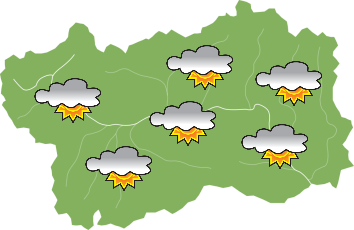
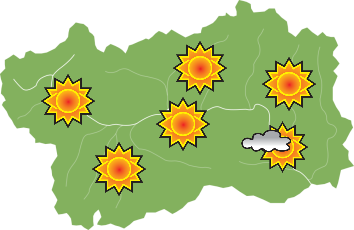
Wednesday 25 February
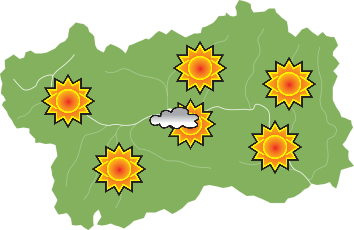
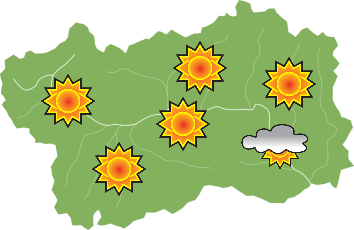
Thursday 26 February
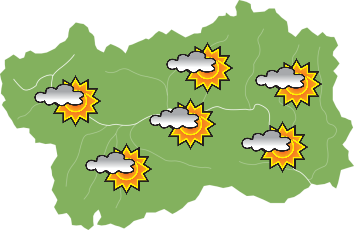
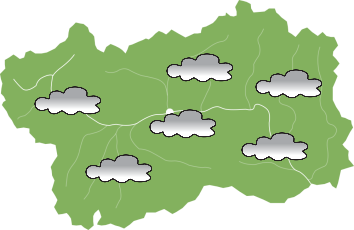
Book your Holiday
Inter-valley 105
To make the most of your trekking experience, read the hiker’s tips: useful advice to enjoy the mountains safely.
.jpg?v=638545376666930794)
A medium to high altitude trek for expert excursionists
Inter-valley 105 begins from Aosta, from the hamlet of Roppoz Porossan (722 m) and climbs up to the Viou pass and to Penne Nere bivouac, with an altitude change of approximately 2,000 m which highlights the changes in the natural environment as the altitude changes. It then proceeds towards the bivouac La Liée, from where, having crossed the pass of Saint-Barthélemy and the Leché pass, a panoramic descent commences, which arrives in Lignan, a charming district within the municipality of Nus and the headquarters of the Regional Astronomy Observatory, the only structure of its kind, in terms of characteristics and instrumentation.
Having crossed through typical villages of the mid mountains, amidst meadows and larch forests, the itinerary ascends to the Fenêtre pass and reaches the beautiful grasslands of Torgnon, the splendid balcony over the Matterhorn, from where you then descend to Antey-Saint-André. The trail then goes back up to the 2,700 m of Mount Zerbion - the highest altitude of the entire itinerary and the 360° view over the mountains of Aosta Valley.
The following stage proceeds on the crest as far as Portola pass and then descends as far as Champoluc, in the presence of the massif of Monte Rosa. From the wild Mascognaz gorge, the trail crosses the Palasinaz pass and then re-descends towards the Arp mountain hut, passing by the shores of some magnificent lakes. From the Valnera pass, the descent begins towards Gressoney-Saint-Jean, a typical Walser village. From here the itinerary goes back up towards the final destination, Colle Valdobbia, on the border with the Piedmont region.
Find points of interest on the map:
The numbers on the map - and on the table below it - link to the detailed page of each trekking stage from which you can download the respective GPX and KML tracks.
At the top left, you can choose the map background:
- "map" showing toponyms and streets
- “satellite” which presents the satellite image of the area.
At the top right, the funnel-shaped symbol allows you to choose the points of interest along the route, to be displayed on the map. Click on the funnel again to close the legend.
If you wish to find out more, by clicking on the identified point you can access the corresponding page.
: Restaurant
: Ski lift
: Post and telegraph services
: Camping
: Bank
: Information point
: Pharmacy
: Doctor
: Food
: Telephone or emergency call
: Bus
: Bed
: Church
Click on the stage number to go to the relevant info file
| Stage | Resort | Altitude | Dir. And. | Time A-B | Dir. Rit. | Time B-A | |||||||||||||
|---|---|---|---|---|---|---|---|---|---|---|---|---|---|---|---|---|---|---|---|
| Porossan (Aosta) servizi | 722 | 01:20 | |||||||||||||||||
|
|
|||||||||||||||||||
| Blavy (Aosta) servizi | 1468 | 02:00 | 02:15 | ||||||||||||||||
|
|
|||||||||||||||||||
| Penne Nere bivouac servizi | 2730 | 03:40 | |||||||||||||||||
|
|
|||||||||||||||||||
| 05:40 | 03:35 | ||||||||||||||||||
| Penne Nere bivouac servizi | 2730 | 01:50 | |||||||||||||||||
|
|
|||||||||||||||||||
| Alp. Fouillou pasture (Valpelline) servizi | 2087 | 01:00 | 00:35 | ||||||||||||||||
|
|
|||||||||||||||||||
| Col de Fouillou pass (Valpelline) servizi | 2432 | 01:00 | 01:15 | ||||||||||||||||
|
|
|||||||||||||||||||
| Alp. Arpeyssau (Valpelline) servizi | 2160 | 00:45 | 00:30 | ||||||||||||||||
|
|
|||||||||||||||||||
| La Lliée bivouac (Valpelline) servizi | 2424 | 00:45 | |||||||||||||||||
|
|
|||||||||||||||||||
| 03:30 | 04:10 | ||||||||||||||||||
| La Lliée Bivouac (Vapelline) servizi | 2424 | 00:10 | |||||||||||||||||
|
|
|||||||||||||||||||
| Col d'Arpeyssau (Valpelline-Oyace) servizi | 2492 | 00:10 | 00:30 | ||||||||||||||||
|
|
|||||||||||||||||||
| Tza di Verdona (Oyace) servizi | 2322 | 00:15 | 00:30 | ||||||||||||||||
|
|
|||||||||||||||||||
| Col de Saint Barthélemy (Oyace-Quart) servizi | 2646 | 00:55 | 00:45 | ||||||||||||||||
|
|
|||||||||||||||||||
| Valchourda Summer Pasture (Quart) servizi | 2374 | 00:30 | |||||||||||||||||
|
|
|||||||||||||||||||
| 01:50 | 01:55 | ||||||||||||||||||
| Valchourda Summer Pasture (Quart) servizi | 2374 | 00:20 | |||||||||||||||||
|
|
|||||||||||||||||||
| Col de Leché (Quart) servizi | 2583 | 00:35 | 02:50 | ||||||||||||||||
|
|
|||||||||||||||||||
| Lignan (Nus) servizi | 1640 | 01:45 | 00:40 | ||||||||||||||||
|
|
|||||||||||||||||||
| Porliod (Nus) servizi | 1885 | 00:55 | 00:35 | ||||||||||||||||
|
|
|||||||||||||||||||
| Praz (Nus) servizi | 1763 | 00:30 | |||||||||||||||||
|
|
|||||||||||||||||||
| 03:45 | 04:25 | ||||||||||||||||||
| Praz (Nus) servizi | 1763 | 01:00 | |||||||||||||||||
|
|
|||||||||||||||||||
| Col Fenetre (Nus-Torgnon) servizi | 2203 | 01:20 | 02:30 | ||||||||||||||||
|
|
|||||||||||||||||||
| Triatel (Torgnon) servizi | 1586 | 01:50 | 01:20 | ||||||||||||||||
|
|
|||||||||||||||||||
| Antey-Saint-André servizi | 1095 | 00:50 | 01:15 | ||||||||||||||||
|
|
|||||||||||||||||||
| Promiod (Chatillon) servizi | 1500 | 01:40 | |||||||||||||||||
|
|
|||||||||||||||||||
| 05:40 | 06:05 | ||||||||||||||||||
| Promiod (Chatillon) servizi | 1500 | 02:00 | |||||||||||||||||
|
|
|||||||||||||||||||
| Monte Zerbion (Chatillon-Ayas) servizi | 2730 | 03:00 | 00:50 | ||||||||||||||||
|
|
|||||||||||||||||||
| Col Portola (Chatillon-Ayas) servizi | 2432 | 00:30 | 02:20 | ||||||||||||||||
|
|
|||||||||||||||||||
| Barmasc (Ayas) servizi | 1900 | 01:20 | 01:05 | ||||||||||||||||
|
|
|||||||||||||||||||
| Periasc (Ayas) servizi | 1508 | 00:45 | |||||||||||||||||
|
|
|||||||||||||||||||
| 05:35 | 06:15 | ||||||||||||||||||
| Periasc (Ayas) servizi | 1508 | 00:50 | |||||||||||||||||
|
|
|||||||||||||||||||
| Mascognaz (Ayas) servizi | 1826 | 01:15 | 01:35 | ||||||||||||||||
|
|
|||||||||||||||||||
| Col de Palasinaz (Ayas-Brusson) servizi | 2650 | 02:25 | 00:55 | ||||||||||||||||
|
|
|||||||||||||||||||
| Arp Refuge (Brusson) servizi | 2439 | 00:40 | |||||||||||||||||
|
|
|||||||||||||||||||
| 04:20 | 03:20 | ||||||||||||||||||
| Arp Refuge (Brusson) servizi | 2439 | 00:30 | |||||||||||||||||
|
|
|||||||||||||||||||
| Col de Valnera (Brusson-Gressoney-S.J.) servizi | 2675 | 00:45 | 04:00 | ||||||||||||||||
|
|
|||||||||||||||||||
| Bino (Gressoney-S.J.) servizi | 1395 | 02:20 | 02:10 | ||||||||||||||||
|
|
|||||||||||||||||||
| Colle Valdobbia / Ospizio Sottile (Gressoney-S.J.-Piedmont) servizi | 2490 | 03:30 | |||||||||||||||||
|
|
|||||||||||||||||||
| 06:35 | 06:40 | ||||||||||||||||||


DSC_5352_Enzo_Massa_Micon.jpg?v=638290817060000000)

